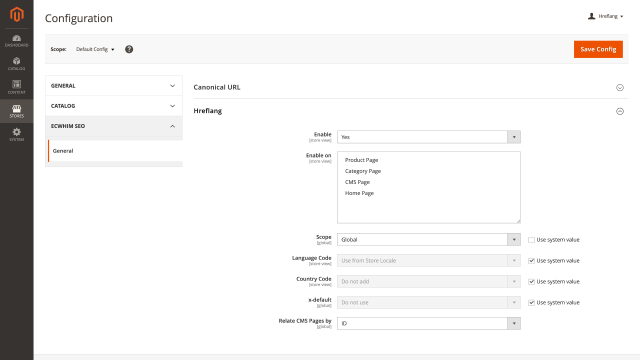We are using cookies to give you the best experience on our website. If you want to know more, please read the Cookie Policy.

Magento 2 Hreflang Extension
The Hreflang Extension for Magento 2 helps search engines identify alternative language and regional versions of your pages. Ensure international users find the right version of your content in search results, improving user experience and reducing bounce rates across global markets.
Key Technical Features
International SEO for Multilingual Stores
The Hreflang Extension solves a critical challenge for international e-commerce: ensuring search engines direct users to the correct language and regional version of your pages. When you offer the same content in multiple languages or for different regions, search engines need clear signals about which version to show each user. Without proper hreflang implementation, users might land on the wrong language version, leading to confusion, frustration, and lost sales.
Comprehensive Page Coverage
Configure hreflang attributes for your most important page types: product pages, category pages, CMS pages, and your home page. This comprehensive coverage ensures that wherever international users enter your site from search results, they arrive at content in their preferred language and region.
The extension automatically generates the appropriate link elements in your page headers, informing search engines about all available localized versions of each page.
Flexible Scope Management
Control how localized pages are grouped and linked based on your store structure. If you operate multiple websites, you can link localized versions within individual websites or group them globally across all websites.
Website-Level Linking: Link alternate versions within a single website, perfect for sites serving one geographic region with multiple languages. Each website can have its own group of localized pages with an optional x-default fallback.
Global Linking: Link localized versions across all your websites, ideal for truly international operations where products and content span multiple regions and languages. Define one x-default version that serves as the fallback for unspecified languages.
Intelligent Language and Region Detection
The extension offers flexible options for defining language and region codes:
Automatic Language Detection: Automatically derive language codes from each Store View's locale setting. This seamless integration with Magento's built-in localization means your hreflang attributes stay synchronized with your store configuration.
Manual Language Selection: Override automatic detection and manually specify language codes when needed, giving you precise control over how each store view is represented to search engines.
Automatic Region Detection: Let the extension automatically determine region codes from each store's Default Country setting, ensuring geographic targeting aligns with your store configuration.
Manual Region Configuration: Manually specify region codes for situations requiring custom geographic targeting beyond the default country setting.
x-default for Universal Fallback
Designate one version of your content as the x-default fallback. This special hreflang value tells search engines which version to show users whose language or region isn't explicitly covered by your other hreflang declarations. It's particularly useful for international sites with a primary market or default language.
Flexible CMS Page Linking
In Magento 2, each language version of a CMS page is a separate entity. To link these localized versions together, the extension provides three flexible methods:
By Page ID: Use the internal page ID to link localized versions.
By URL Key: Link pages with identical URL Keys across different language versions.
By Hreflang Identifier: Use the dedicated Hreflang Identifier attribute - a new custom field added by the extension. This method gives you complete control over grouping pages regardless of their IDs or URLs, perfect for complex multilingual content strategies.
Smart Integration with NOINDEX Pages
The Hreflang Extension intelligently handles pages marked with NOINDEX directives. Pages that shouldn't appear in search results don't need alternate language declarations, so the extension automatically excludes hreflang links from NOINDEX pages. This coordination keeps your SEO signals clean and logical.
Complete International SEO Solution
The Hreflang Extension integrates seamlessly with our other SEO tools to create a comprehensive international SEO strategy. For complete SEO optimization across all aspects of your Magento 2 store, consider using the full Magento 2 SEO Extension, which includes hreflang functionality along with additional SEO features.
Benefits for Your Business
- Improve International User Experience: Users land on content in their language
- Reduce Bounce Rates: Correct language targeting keeps visitors engaged
- Prevent Duplicate Content Issues: Clear signals help search engines understand page relationships
- Expand Global Reach: Properly implemented hreflang improves visibility in target markets
- Increase International Conversions: Users are more likely to buy in their native language
- Maintain Clean SEO: Automatic coordination with canonical URLs and NOINDEX directives
Perfect For
- Multi-language Magento stores serving international markets
- E-commerce sites with region-specific versions of products
- Stores with multiple websites targeting different countries
- Businesses expanding into new geographic markets
- International brands needing proper search engine localization
Ensure your international customers always find the right version of your content in search results.