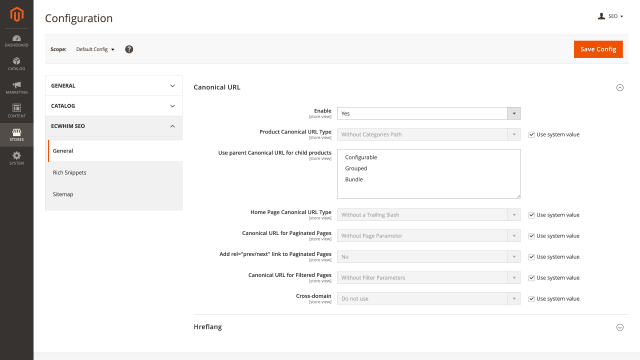Canonical URL and duplicate/similar pages
Configure canonical URLs on the site so that search engines know which URL you want to see in search results, can combine information on separate similar or duplicate pages in one main URL, can optimize resource costs for crawling duplicate pages, etc. Using canonical URL will help search engines index your site efficiently.
Canonical URL can be configured for products, categories, cms pages and home page
Use the new Canonical URL attribute to set a custom canonical URL for any individual product, category or CMS page
Product canonical URL can be generated without a category path, or it can take into account the minimum or maximum nesting of product categories
Configurable, Grouped and Bundle child products can use the canonical URL of the parent product as the canonical URL
Canonical URL of the home page can be with Trailing Slash or without Trailing Slash
Canonical URL for Paginated Pages can be generated with or without a page parameter
You can add rel="prev/next" link to Paginated Pages
Canonical URL for Filtered Pages can be generated with or without filter parameters, or not added at all for this type of page
You can configure the cross-domain canonical URL
The canonical URL is not added to the page with the Robots Meta Tag containing the NOINDEX directive
See Magento 2 Canonical URL Extension for details.
Hreflang annotations and localized versions of the page
Provide search engines with alternative versions of your pages in different languages or for different regions. This is necessary so that the search results show the versions of your pages that are best suited to the language and region of the user.
Localized versions of the page can be specified for products, categories, cms pages and home page
Localized versions of a page can be linked within a Website or Global Scope
HTML tags are used to indicate localized versions of the page
The hreflang attribute can be x-default, consist of a language code, or a language code and a region code
Language code can be determined automatically from Store Locale or selected manually
The region code can be determined automatically from the Default Country for the store or selected manually
You can link CMS pages by ID, URL Key or by the value of the new Hreflang Identifier attribute
Links of localized versions of the page are not added to the page where the Robots Meta Tag contains the NOINDEX directive
See Magento 2 Hreflang Extension for details.
Robots Meta Tag on your website pages
The SEO Extension for Magento 2 allows you to set detailed page-level settings that determine how this page will be indexed and displayed in search results.
The Robots Meta Tag can be configured for any page on your website
Use the new Meta Robots attribute to separately set Robots Meta Tag rules for any product, category and CMS page
Robots Meta Tag rules can be set by the URL
Robots Meta Tag rules can be set by the full action name
See Magento 2 Meta Robots Extension for details.
Structured data, Open Graph markup and Twitter Cards markup
Search results include many types of display features, many of which require structured data on the page. Add various structured data, Open Graph markup and Twitter Cards markup to your website pages. This will help you to drive traffic to your website.
Structured data can be added to product page, category page and home page
Added structured data supports the following features in search results: Breadcrumb, Local Business, Logo, Product / Merchant listing, Sitelinks Search box
Open Graph markup can be added to product page, category page and CMS page
Twitter Cards markup can be added to product page, category page and CMS page
See Magento 2 Rich Snippets Extension for details.
SEO Meta Tag Templates
SEO Extension for Magento 2 allows you to generate values for product and category SEO attributes using templates. SEO attributes include Meta Title, Meta Description, Meta Keywords. Various product and category attributes, as well as some configuration settings can be used in the design of the template.
Templates can be created for SEO attributes of products and categories
Products are assigned to the template using Conditions
All or only certain categories can be assigned to a template
Using templates, you can generate values for Meta Title, Meta Description, Meta Keywords
Attribute values can be generated for specific Store View and Global Scope
Different attributes of products and categories can be used in templates
Some configuration settings can be used in templates
In templates you can use expressions (IF, RANDOM)
Templates can be applied on schedule automatically using the cron
Templates can be applied using CLI commands
See Magento 2 Seo Templates Extension for details.
Various types of XML sitemaps
XML sitemaps contain valuable information about the pages, images, and videos on a site, and the relationships between them. This information helps search engines optimize crawling of your site. Create different types of XML sitemaps for your website using SEO Extension for Magento 2.
XML sitemap can contain information about pages of entities such as products, categories, CMS pages, and additional links
For each entity or for any combination of them, a separate XML sitemap can be created
XML sitemap uses canonical page urls
You can add images of products and categories to XML sitemap
Original or cached product images can be used
Product video can be added to XML sitemap
For each XML sitemap for each entity, statistics are kept on the number of URLs, images and videos
Data about "Out of Stock" Products can be excluded from XML sitemap
Pages with Robots Meta Tag containing the NOINDEX directive are excluded from the XML sitemap
XML sitemap includes PageMap structured data (thumbnail DataObject)
XML sitemaps can be generated on schedule automatically using cron
XML sitemaps can be generated using CLI commands
See Magento 2 XML Sitemap Extension for details.