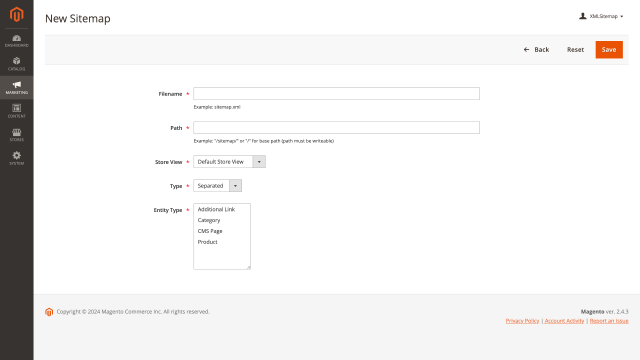We are using cookies to give you the best experience on our website. If you want to know more, please read the Cookie Policy.
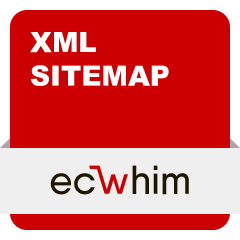
Magento 2 XML Sitemap Extension
The XML Sitemap Extension for Magento 2 gives you full control over sitemap generation. Create a unified sitemap with all content, separate sitemaps for each entity type (products, categories, CMS pages), or custom combinations. Add images, videos, and additional links to help search engines crawl your site more effectively and boost your SEO performance.
Key Technical Features
Flexible Sitemap Structure
The extension provides complete flexibility in organizing your XML sitemaps. Create a standard sitemap that includes all entities in one file, generate separate sitemaps for individual entity types (products, categories, CMS pages, additional links), or build custom combinations based on your SEO strategy. This granular control allows you to optimize how search engines discover and crawl different sections of your site.
Canonical URLs for Better SEO
Using canonical URLs in your XML sitemap ensures search engines index the correct version of each page. The extension automatically uses canonical page URLs, eliminating duplicate content issues. For optimal results, we recommend using this extension together with the Magento 2 Canonical URL Extension.
Rich Media Content
Enhance your sitemaps with visual content that helps search engines better understand your products and categories. The extension allows you to include product and category images, as well as product videos. You can choose to add all product images or just the main product image, and select whether to use cached or original images.
Smart Content Filtering
Keep your sitemaps clean and relevant with intelligent filtering options. Automatically exclude Out Of Stock products to prevent search engines from indexing unavailable items. When used with the Magento 2 Meta Robots Extension, pages with NOINDEX directives in their Robots Meta Tag are automatically excluded from your sitemaps, ensuring full compliance with your SEO directives.
Comprehensive Statistics
Monitor the scope and content of each sitemap with detailed statistics. For every entity type, track the exact number of URLs, images, and videos included. This transparency helps you understand your sitemap coverage and identify optimization opportunities.
PageMap Structured Data
The extension adds PageMap structured data (thumbnail DataObject) to your XML sitemaps, providing search engines with additional context about your pages. This enhanced metadata can improve how your content appears in search results.
Automated Generation
Save time and ensure your sitemaps stay current with automated generation. Configure the extension to automatically generate sitemaps on a schedule using cron jobs. Your sitemaps will always reflect your latest content without manual intervention.
Command-Line Management
For developers and advanced users, the extension includes CLI commands for complete sitemap management. View a list of all sitemaps, generate specific sitemaps by ID, or delete outdated sitemaps - all from the command line. Run commands for specific sitemaps using their IDs, or execute operations across all sitemaps at once.
Seamless Integration
The XML Sitemap Extension works seamlessly with other SEO tools in your Magento 2 store. It's fully compatible with the Magento 2 Canonical URL Extension and Magento 2 Meta Robots Extension.
For comprehensive SEO optimization, consider using the complete Magento 2 SEO Extension suite.
Benefits for Your Business
- Improved Search Rankings: Better-crawled sites rank higher in search results
- Faster Indexing: Help search engines discover new and updated content quickly
- Enhanced Visibility: Rich media in sitemaps improves product discoverability
- Time Savings: Automated generation eliminates manual sitemap updates
- SEO Control: Fine-tune what search engines see and index
Perfect For
- E-commerce stores with large product catalogs
- Sites with frequent content updates
- Businesses focused on SEO optimization
- Stores building a complete SEO solution with our extension suite
- Developers needing advanced sitemap control
Take control of your site's search engine crawling and improve your SEO performance today.